
A Twitter friend of mine contacted me last night with some concern. An acquaintance on her campus had contacted her administration with a screenshot suggesting awful things about her use of LinkedIn. What had she done that was so awful?
Well, what usually gets people in trouble on LinkedIn? Lying. Lying is such a pervasive problem in LinkedIn profiles that it is included in forum conversations and is frequently and prominently blogged. Was that what she was doing? Not as far as I know, and that was not what the upset was about.
Following closely on the heels of fudging your profile, another common problem on LinkedIn is profiles of people (more accurately “names”) who are completely entirely made up, false, fictional, fake.
We can ignore that one in this case because, since I know her from other places, I figure she’s not fake. Well, if she’s a real person, and not lying, what is so awful? What’s left? Guess. I bet you can. It’s the one biggest problem of ALL online networks.
Spam. Yep. Spam is all over LinkedIn, just like it is for Twitter and Facebook and email and … well, just like it is for pretty much anywhere online.
Apple Support Communities: Is Anyone Else Getting LinkedIn Spam Messages? (2012)
LinkedInMan: Spam Me Not! (2012)
Business Insider: Spam Comes to LinkedIn (2011)
LinkedIn Answers: SPAM
IT World: Warning: Fake LinkedIn emails could infect your PC (2010)
Whoa. That’s a lot of spam, a lot of types of spam, and it’s going on over several years. But it’s spam, right? It isn’t from LinkedIn, it isn’t from the people it pretends to be from. Most of the time, the spammers have scraped email addresses from some 3rd party (like a relative?) who just didn’t understand how to protect their email box, or clicked on the wrong thing. So what kind of spam was showing up with her account?
Oh. That kind of spam. NOTE: The image is cropped and blinded to remove identifying information as well as the specific suggestions made as to her presumed role in this.
This got a little tricky at this point. The person writing to her admins was suggesting that this was somehow her fault. I don’t know, but I am guessing that the assumption was that she had been hacked. Anyway, that’s where we started, trying to figure out what had been hacked and what passwords she needed to change to keep them out of where they didn’t belong. I think we spent about an hour digging through links on her account, changing passwords, checking linked content to see if anything looked like what was coming through this tool. We also tried removing the tool from her account, on the assumption that if he was seeing spam from her come through this tool, it must be activated on both their accounts. Maybe? Uh, no.
The complainant had cropped the image a little close, so it was tricky figuring out the important details (important to me, anyway), such as the name of the tool that was reporting the problem. We figured it out. Name of the tool: Blog Link.
LinkedIn Apps: Blog Link: http://learn.linkedin.com/apps/bloglink/
In their words:
“Six Apart’s Blog Link app will let you:
Share your blog writing with your LinkedIn network.
See what your network is blogging about.
Syndicate blogs from Moveable Type, Typepad, Vox, and other platforms.”
This looks pretty authoritative, doesn’t it? After all, this is listed on LinkedIn’s own pages! And they have a page listing recommended apps to spruce up your impact, and this is included.
LinkedIn Learning Center: Apps: http://learn.linkedin.com/apps/
Details on the app, and you’d use this page to ADD or REMOVE the app. (I’d encouraged her to remove the app from her pages, but you know what? She hadn’t added it. It wasn’t active. Now, that’s scary.)
In their words:
“Promote your blog and develop your personal brand. Everyone knows blogs are the best way to cultivate your personal brand. Now you can share the thoughts and insights on your blog on your professional home, LinkedIn.
Trusted news from your connections. Blog Link automatically pulls in the latest blog posts from around your network so you can be informed by sources you trust. Stay up to date on the issues that matter to you from the people that matter to you.”
By this point, since I could find NOTHING wrong with her content on ANY of her pages (Twitter, personal website, blog, etcetera), I was kind of nervous about the app itself. But I couldn’t prove any problems without actually (ugh, shudder) turning it on for my account. I had noticed that while HER content was fine and dandy, mine wasn’t in such good shape. My profile links actually still went to the links for my previous job, uh, maybe 4 years ago? Not good. So, before I turned on the worrisome Blog Link app I spruced up my own links! An important lesson learned for me right there. (I don’t spend much time at LinkedIn, but obviously, I should spend more.) I winced, flinched, bit the bullet, clenched my jaw, and installed the app. Here is what I found.
Remember, this tool purports to be taking the links from the links identified as blogs of my contacts. As you might guess, I know all of these people. They are all American, two working in healthcare and one as a librarian. That two completely different people coincidentally blogged exactly the same title would be suspect in any case, moreso since the link goes to a Slideshare posting, not to either of their blogs, and the slides are in Portuguese and are not on any topic associated with either healthcare or librarianship. The last link given by the tool for a 3rd contact is also not remotely relevant. I went back and checked the links on the profiles for their blogs. Yes, the links actually went to their real blogs. What a surprise! So if the link location was good, had the blogs been hacked? No, the content in the blogs was good, too.
It looks like the Blog Link tool is pulling links from somewhere else entirely. I actually did more sleuthing and have more screenshots, but you get the idea. The LinkedIn Blog Link tool is BROKEN! It is not doing what it says it does, and I really wish LinkedIn would disable the tool until it is fixed so other people don’t get their reputations trashed by a tool that it a little too smart for its own good.

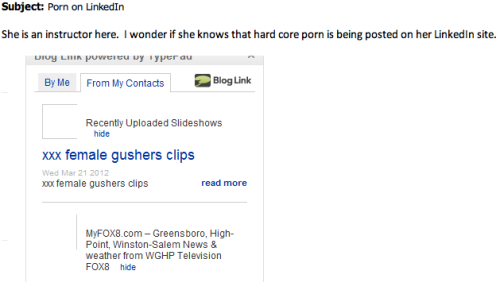




What a bizarre issue! This requires RTs.
LikeLike
The app did bring in SOME accurate links, but I could find no consistent explanation for the others. Some of the weird links it brought up for me actually came from RSS feeds elsewhere at my institution, some from other librarians I work with, just … not from my blog! So where it found the porn my friend was accused of hosting? Lord alone knows. I couldn’t find the source.
LikeLike
Lol, I think people are still trying to learn these lessons in 2019. if only everyone could read this. Thanks for sharing!
LikeLike